Common Emission properties
Both the brush and the rain emitter share the same properties:
| Property | Description |
|---|---|
| Number of particles per second | This is the flow rate of the particle simulation |
| Particle size | The size of a single particle in pixels of the texture |
| Particle size randomization | The deviation range for random particle sizes. Concrete particle size enlarge or shrink by given pixel size the above specified average particle size. |
| Particle size age factor | A multiplicative factor depending on the age of the particle. Values <1 let the particle shrink over time. >1 make it grow. |
| Mass | The mass of a particle. |
| Mass randomization | The deviation range of the particle’s mass. |
| Maximum age | The average age of a particle. When a particle reaches maximum age, it dies. |
| Maximum age randomization | The deviation range for the lifetime of a particle. |
| Color randomization | Deviation ranges for the colorization of the particle. See Colorization |
| Physics/Initial speed | The initial speed, when emitting particles. Particles move in view direction. |
| Physics/Initial speed randomization | Deviation factor for the initial speed added in all directions (x,y,z) to the initial speed vector. |
Colorization
PAINTicle uses a HSV base randomization scheme to define color variation for the particles. The property Color randomization specifies in HSV space, the possible ranges how the real particle color can deviate from the brush’s color.
The following image shows possible influences of the color variation to the result. The brush color was chosen as HSV(0.5,0.5,0.5).
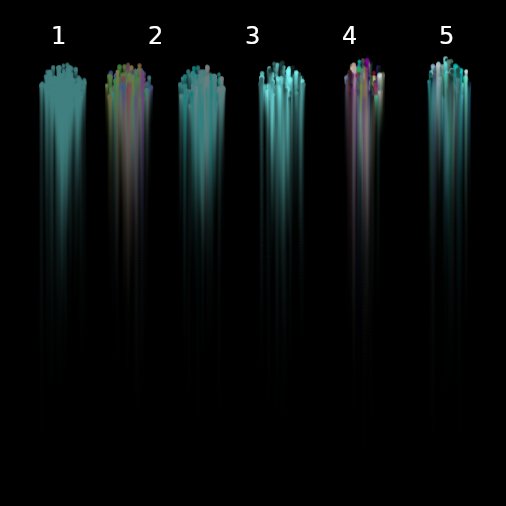
From left to right these Color randomization parameters were used:
| 1 | 2 | 3 | 4 | 5 | 6 |
|---|---|---|---|---|---|
| HSV(0,0,0) | HSV(0.5,0,0) | HSV(0,0.5,0) | HSV(0,0,0.5) | HSV(0.5,0.5,0.5) | HSV(0.1,0.5,0.5) |
The hue randomization has a quite drastic effect, so you might want to choose very small values for this. It can be seen quite well in example 4, where the drawn effect has very little color correspondence to the chosen brush color. Setting it down to 0.1 as in example 5, the result is a much nicer color variation still in the overall color range of the chosen brush color.
Please note: Blender doesn’t store the hue value in case saturation or value are 0. So case 2 was utilizing saturation and value of 0.001 as an approximation to 0.